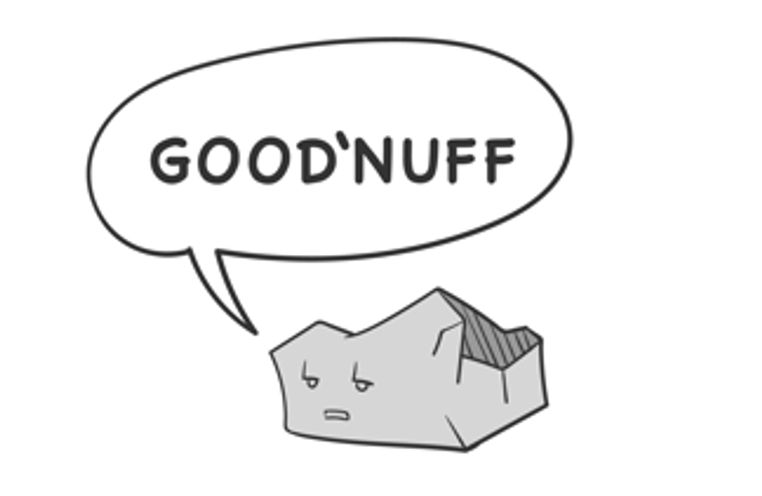In my new role as advisor I speak a lot with people in charge for the companies’ portfolio. As former managing director responsible for go-to-market (among other things) I went through such discussions many times. What’s a good product? What’s a bad product?
A product is not necessarily good …
- … just because your CEO and management says so
- … just because your engineers tell you it’s the best in class
- … just because your marketing tells great stories about your stuff
- … just because <add further internal only opinions here>
It’s always the customer and the market that makes the decision whether a product is good or bad. Thus I attend many customer demo sessions these days to understand what they like (and what not). This really helps you to tell a compelling story to the market. Assuming that your product is good, you need to have the right words for the market:
- Stakeholders with budget often don’t speak a technical language. Thus, you need to translate technical terms to customer value: how does your product help the customer? Are they getting more productive? Or does it help them to avoid bad business outcome? etc.
- Whenever you get new features from engineering ask yourself the value question again. How can this specific feature help a customer?
- Write down customer value for your target groups, refine this while you go, and apply this messaging consistently. Over and over again – it’s not done if you use it only once.
You get this started by speaking with your customers and prospects exactly about this: what does value mean? How can your product help? What do they expect? Open minded customers appreciate such conversations and you should not be shy to not do this. A key challenge can be that your crew is not willing to do this because they might perceive this approach as too offensive. So start this discussion internally and never let go again.