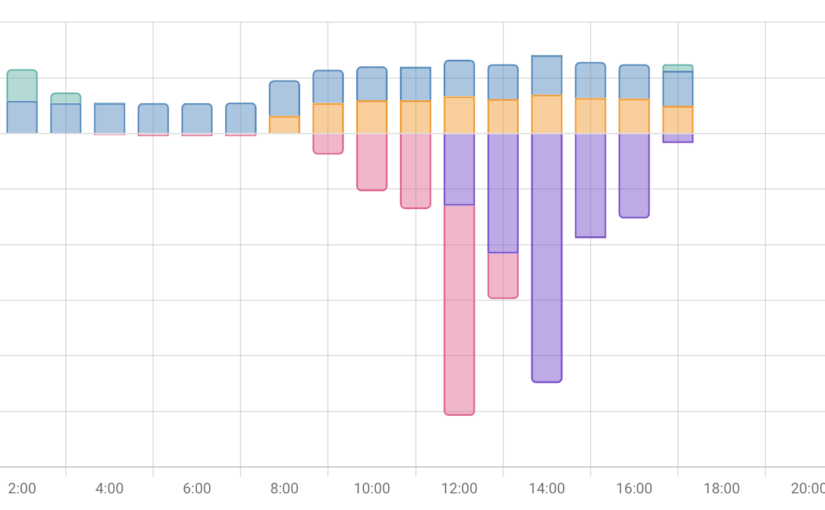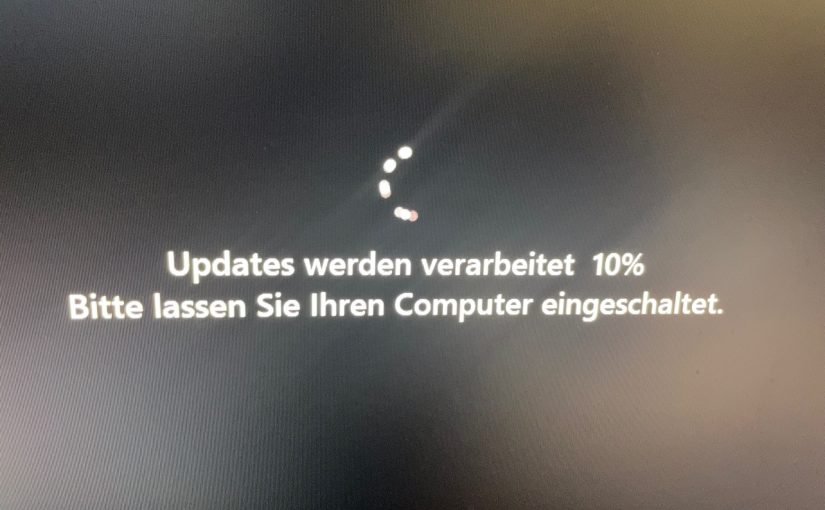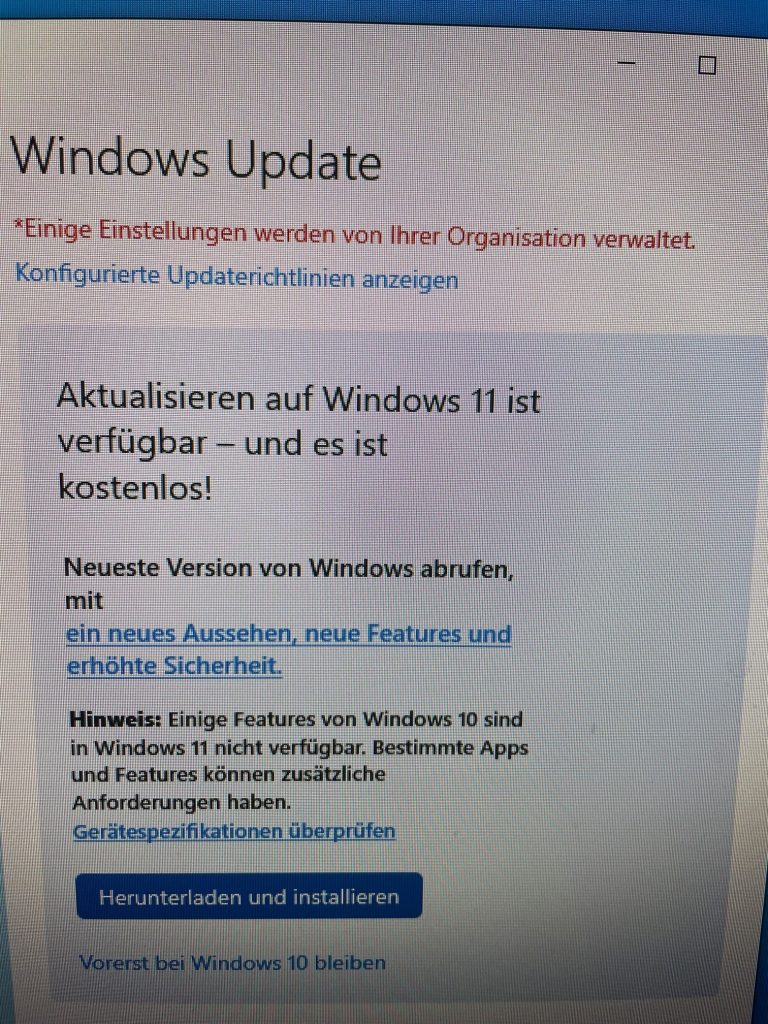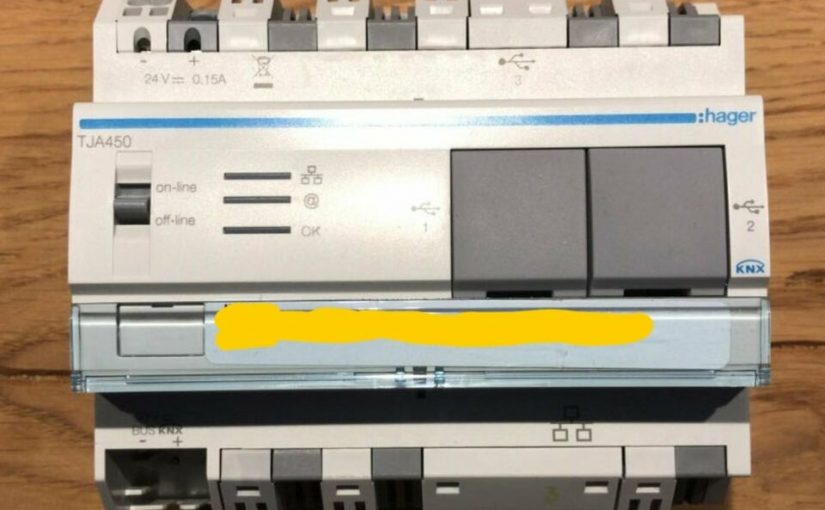I'll start the description of my adventure into independence from oil and gas at the end. The PV modules are on the roof, the battery storage system is installed, everything is integrated into Home Assistant. And I'm delighted every day to see how cool it is to cover a very large part of my energy needs from the sun (the picture in the article shows the time curve with energy generation and consumption). The integration into Home Assistant was actually the easiest, but more on that later.
I already set out on this path when we were planning our new home in 2018. It was already clear to me at the time that I no longer wanted to be dependent on oil and gas in the foreseeable future. That's why we planned a geothermal heat pump (with appropriate subsidies). The drilling, house connection, heat generation (underfloor heating), hot water, etc. also went very smoothly. Just a quick note here: the heating circuit valves are KNX-capable and can therefore also be controlled via Home Assistant.
All those years I found the charm of PV systems ... rather suboptimal, but that has changed with the new regulations. The subsidy is right, availability has halfway normalized again after Corona, so I requested a consultation with SENEC at the end of 2022 after looking at various providers. Why SENEC? My thought was: they belong to EnBW and will certainly still be around tomorrow and should know how to do something like this. And the "SENEC Cloud", i.e. accessing energy from an account that you can call up again via your own feed-in, also makes an electric car interesting for me for the first time.
Fast Forward: everything has been running since February 12, 2024. Electricity is produced by the sun, the battery is charged and supplies electricity to the house again after sunset. But not at all as it should be. SENEC is currently throttling all storage systems to 70%, which is quite annoying. This is probably because the battery modules currently installed are not safe. And should therefore be replaced. The question is: when?
I will gradually be writing more articles about the various phases of this project and, as always, I look forward to the exchange. Let the sun shine!